If you’re looking for the vSphere Web Client, look no further. So many people search Google every day trying to find the vSphere Web Client download and get lost and confused. VMware has done a great job of keeping things quite confusing in a number of realms and this is one of them. I’m going to provide you with the answer, but expect to be a tiny bit disappointed.
The answer is:
There is No Official vSphere Web Client Download
(with one caveat below, so read on)
Yep, it’s the unsexy truth, but the vSphere Web Client is actually a part of the vSphere vCenter Server that you only get when you purchase it from VMware. When you browse to the vCenter server you are presented with the vSphere Web Client, which has a browser integration plugin called the VMware Client Integration Plug-In which you download straight off of that web page.
By the way, if you’re going to deploy the vSphere server, I highly recommend that you now deploy the vCSA (vCenter Server Appliance) virtual appliance. The vCSA is almost completely the same as far as features go with the added simplicity of being an appliance VM, not requiring a Windows Server license and also allowing for quick and easy updating via a web interface.
If you’re used to using the regular vSphere Client, you can download the vSphere Client from the article I wrote a few months ago.
Now there is a caveat to this as I mentioned up above. There is a vSphere HTML 5 Web Client that is based on the FLINGS projects from VMware Labs. This client allows for some, but not all, of the functionality of the regular Windows client. It’s somewhat complicated to deploy compared to the regular vSphere Client but it will do the job. Just follow this link to download a version of a vSphere web client here.
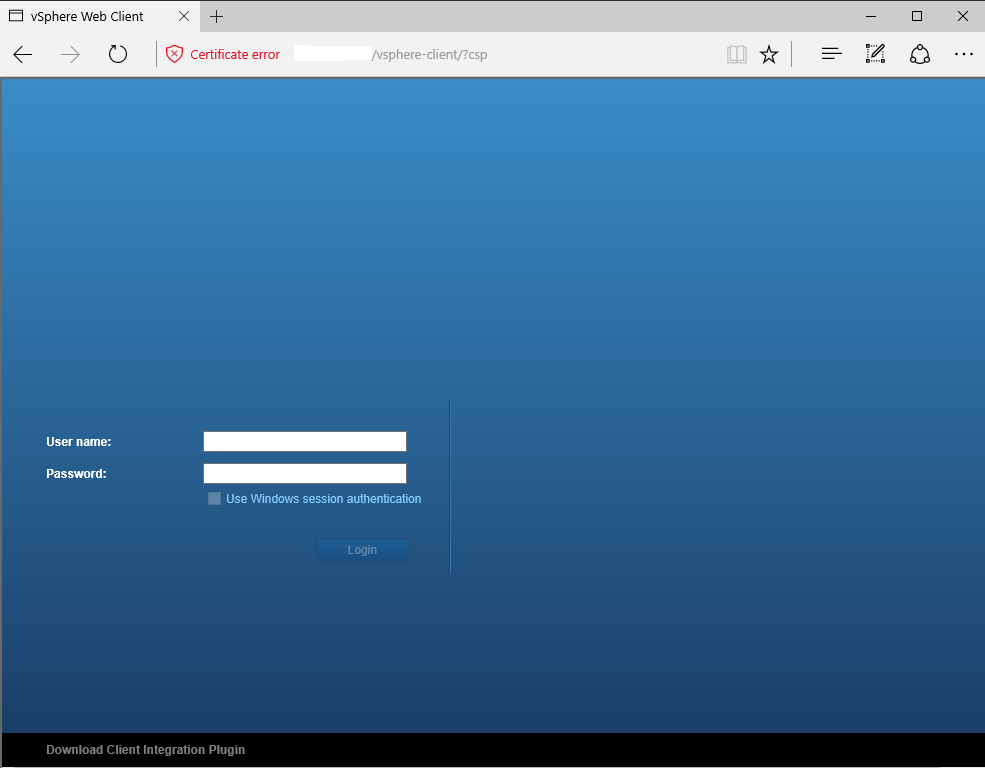
Thank you.
Happy to help!