I’ve been greatly enjoying learning more about Windows Server technology from the Early Experts website. They have some great material to help you prepare for certification, or simply to learn more about Windows Server technology. I’ve been working my way through the Apprentice Quest, and steps 2 and 3 in the quest require you to download Windows Server 2012 R2 in a VHD format. I downloaded the file, though I did so over 2 days (pausing the download so I could put my laptop to sleep and go to sleep myself and then resuming in the morning).
When I went to mount the VHD file (right click on the file and select mount), it popped up with the following message:
“Sorry, there was a problem mounting the file”. Really? Classic Microsoft. Thank you for the completely obvious and worthless error message. Given Microsoft’s usual level of helpfulness, I naturally avoid Bing and go straight to Google for an answer. After seeing almost nothing helpful, I find the most bizarre answer…
[callout] Simply COPY, not cut and paste, the VHD file from one location to another and you’ll find that you can mount it.[/callout]
For reasons completely unknown, this clears the error condition and the file can be mounted, and in my case, booted from. That’s it!
If you have any questions on this, please leave a comment and I’ll do what I can to help. Thanks!
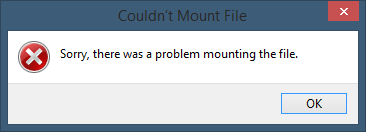
Wow, I spent an hour on other blogs looking fir the fix. This one did it for me. After downloading (in my case, Visio or Project), go to the download location, copy the file, then paste elsewhere (I pasted to the Desktop). The file could then be mounted. Thanks!
Awesome! Good to know that the problem happens for more than just the server VHDs. Visio, Project, or any VHD I suppose could have this problem too. Thanks for commenting!
Copy paste didn’t work for me.. same issue.. I had to go to Disk Manager and attach a VHD file and then assign drive letter.. Worked a treat thank God!
Hey Thanks buddy.. I attach VHD in disk manager it worked for me .
Great..
I attach VHD in disk manager, and it worked for me.
Thanks.
THIS WORKS!!!!
create a copy of the iso file and double click..It worked for me…!!!
Will definitely
Tried it…didn’t work…after half an hour of hair pulling decided to try “send to” and sent it to a different folder and lo and behold..it worked.
You bring up an excellent point in that you want to make sure you manipulate the VHD files in a directory where you have full control, just to be sure you don’t run into any permission issues. Thanks for passing that along!
all you need to do is to extract the files and you will see the software at the end ..simple
Thanks x1000!!! Worked like a charm
Glad to hear it and thanks for posting!
Just I would like to add that.. I dont know how/why but copying works like charm!!!! Holy shit!! I just spent 2 days in a different methods possible. 🙂 Now the next question, how to do the booting from the drive easily ?
It worked for me!
Always great to hear. Thanks!
can’t believe such a simple cure worked, thanks.
I know, right? Microsoft needs a full time staff just to review and write error messages in my opinion…
thanxxx…..it’s really works…..
Thanks. I just encountered this also with the Windows Pro 8.1 trial ISO and this fixed it. Cheers!
Joseph, you’re a freaken genius! Thanks for posting this fix!
*laugh* You’re quite welcome. Love the comment. 🙂
Dude.. how can these microsoft people cause this kind of bug. But thanks for this blog post. Life saver and actually no effort 🙂
Thank you very. It worked for me too. I was wasting so much time without knowing this.
I have the how and why. Browser based download managers are downloading the file as sparse. When you COPY a file the resultant file is not sparse. Windows cannot mount sparse files.
Sean, thank you for the explanation. That definitely helps explain more intricately why the behavior is what it is. Now if only they could make an error message that users could understand directly. Pipe dream, I know…
Not really its the os problem i used all my softwares from windows 8.1 now upgraded to 10 so it does not make sense to call that upon download managers
Thanks a bunch!!! Life saver!
omg! thank you soooo much! I never thought that that was so easy. huhu spent 3 days trying to download different kind of torrent.
Thank you so much Joseph! This worked! I can’t believe I spent so long trying to find a fix. Hopefully MS takes note of this fix.
Thanku thanku thankuu soo much. It helped alot and saved lots ov my time thanku.
Thank youuu!!!!! it worked 🙂
I NEED HELP
This worked for me on Win 10. Thanks for the easy workaround.
Pity that even after 10 (or so) versions, MS still make such crap software….
Thanks it worked
thanks, it worked I just copied and pasted it to the desktop and it mounted
Thanks it’s worked for me…nice article!!
Thank you so much, it worked. Apparently they haven’t fixed the bug yet. I used Windows 10 with all the updates to this day.
I was having the same issue with a new VHD. The issue (which probably should have been obvious, but the error message doesn’t really help clear it up) was that there was no partition on the drive, yet. When it gave the error, it was still mounting the VHD in Disk Manager, I just had to initialize and format it.
Wow thanks a lot, it worked ! Windows still surprises me sometimes.. Also thanks Sean for the explanation.
It’s the folder long name association.. something with the program.. when passing the value from one procedure to another..
Though, without access to the application code, I would have been taking out all my hair also..
Thanks so much!! 🙂
Happy to help guys!
Copying the iso file did not work for me, but extracting it with 7-zip did.
Awesome. Glad I could help guys!
Unbelievable that this works and that this issue still affects installation of MS products. I’ve been fighting this mounting issue since yesterday. Thank you for posting the solution.
It hasn’t helped here. My .iso file still works if I copy it back to the SSD, but on the 128gb SD card it will not mount. I’m using Windows creator edition 1709 and I am also recently an “insider” which means my “updates are managed by Microsoft”. SD Formatter version 5, the latest/current version does not work on my laptop either while version 4 of the same program does. Two machines with 1703, vs. 1709, located here work just fine. It’s just me.
Dear Joseph,
Thanks so much for the help, it worked like a charm!
Thank You Works Great
loool. Copy Paste worked!!!
My ISO was not mounting.
7-Zip worked for me, thanks Andy
Can’t believe this worked! Thank you!
For anyone running into this issue on Parallels with Visio (Parallels Desktop 15 for Mac Home Edition, Version 15.1.2) I had to do a couple extra steps… I copied .iso file into a different folder > Open on Mac > Copy folder contents > Paste onto my Desktop > Office folder > Run Setup64
Thanks for this post! I spent hours trying to figure it out, came across this, tried all the suggestions in the comments & was finally able to download Visio by doing a couple extra steps.
for those none of these solutions work, try this:
have 7zip installed
extract iso to a folder
install
you are welcome