As is usually the case, I was working on a project and was trying to understand the alerting capabilities of the Dell iDRAC7. Specifically, I was working on trying to configure SNMP, SNMP Traps, and Email alerting to keep track of critical hardware events. I keep trying with a variety of different settings, settings that I KNOW work on other systems, yet I keep getting the following message:
[callout]RAC0225: Sending the test mail failed.[/callout]
I messed with various settings and tried to find a way to ping a name from the iDRAC (no, logging into it via SSH doesn’t allow you to do that).
In the end, I found that the solution that seems pretty random to me.
- On the iDRAC web interface, navigate to Overview > iDRAC Settings > Network
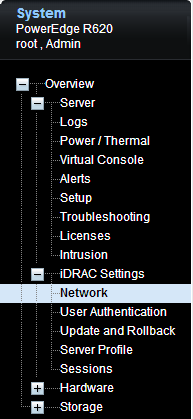 Under the Common Settings section, you HAVE to set a Static DNS Domain Name in the iDRAC network settings. And by setting I name, I mean ANY name. Yes, that’s right. I actually put smudwag.mud in there and suddenly my alert emails work like a charm.
Under the Common Settings section, you HAVE to set a Static DNS Domain Name in the iDRAC network settings. And by setting I name, I mean ANY name. Yes, that’s right. I actually put smudwag.mud in there and suddenly my alert emails work like a charm.
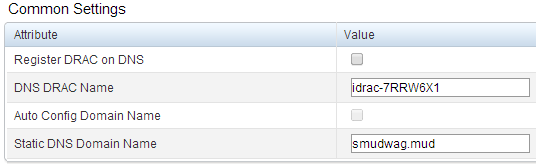
This is obviously not some of Dell’s finest work, but this bug has indeed been identified by others as well. Let’s hope a future firmware release fixes this issue with iDRACs.
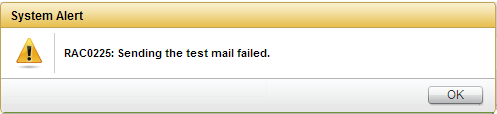
Thank you. I had this problem in my environment , but now managed to solve ;
Thanks, this worked for me. Seemingly random, my notifications stopped working after almost a year, added in domain name like you suggested and good to go again.
Nope. That did not work. Odd.
I was having this issue as well and found that I had already entered the domain name. I kept researching and finally thought of something. I clicked the State (enable button), then entered my email address (or the actual recipient email address), hit APPLY, and THEN test – The issue for me at least, when I was testing is that the address can’t be tested until you enter it, apply it and then test it.
That did not work for me. I am using an internal email server, my server log only show: connect from unknown[iDRAC 8 ip address]
disconnect from unknown[iDRAC 8 ip address]
I configured with some equipments and it works perfectly except iDRAC!
The error message is as helpful as leading a search to here.
Thank you.
Thanks for the tip ….worked great!!!
Thank you, your tip solved my problem. 🙂
As far as I notice, that field is the domain of the e-mail that is sent.
In your example, your idrac should sent e-mails with “from” field like: idrac-7RRW…@smudwag.mud
Nice! Glad I could help and thanks for the tip as well.
Ricardo’s comment helped me make sense of the iDRAC SMTP weirdness. Thank you very much. It now works for me. I just have to remember if I change the email user or domain I will need to also change the DNS iDRAC name and Static DNS Domain Name to match.
I am glad to find your post here when searching internet for solutions. I have a Dell R720. It also got the RAC0225 error. I tried your approach, but it did not work. Anything else I can try?
That’s a good question. I’m not sure, but have you tried updating the firmware on the iDRAC to the latest version?
My iDRAC firmware is already the latest version 2.41.40.40 (Build 07). Without additional log messages it is really hard to debug. I also tried to use SMTP server’s IP instead of server name, but no difference. My iDRAC is configured to use IPv4, DHCP, IPv6 is disabled. Are you using static IP in your iDRAC network settings?
Yes, I’m using static IP addresses on my iDRACs. Interesting that putting a hostname in wouldn’t solve the problem. The error message is exactly the same?
Yes, exactly the same message. I was using DHCP. I will try to use a static IP and see if it makes difference.
iDrac emails are sent out with sender’s email address like [email protected]. If SMTP server verifies if the sender’s email is the current SMTP account’s address, it will reject the email and cause the error message. Just my guess it is related to “Callback verification”. https://en.wikipedia.org/wiki/Callback_verification
I will try to get another SMTP server and give it a try.
After hours of pulling my hair out, I found this post, and with it the salvation.
Changing the static DNS domain name from something fictional like blablalba.local to the domain name the same as used in the sender’s email finally did the trick for me.
Thank you very much!
Regards,
Vince
No joy for me getting issue still after making these changes and restarted server.
Any other thoughts?
Figured it out the provider we use for smtp can only allow domains that actually exist so prolved.com works but prolved.asfadsf does not.
OMG, thank you so much. Spent hours trying to get this working through various methods and different SMTP servers and settings. FYI, I am on a brand new Dell server with latest firmware and it is still not fixed.
Confirmed works iDrac7 (firmware 2.63.60.62):
* Must have “.com” in static dns domain name under iDrac Settings > Network screen
* Using Gmail you must enable “enable less secure apps” to use your smtp email account thru port 587 (not 25) as gmail requires ssl/tls.
https://support.google.com/accounts/answer/6010255?hl=en
Worked for me this way :
Changed the Static DNS Domain Name to domain of the email I used for SMTP authentication also changed port from 25 to 2525 , used smtp2go (a free smtp service)
Whoever wrote the software for the email notification part needs to be shot.
For those of you who still received the RAC0225 message after doing everything above. I found this: https://www.kniko.net/rac0225-sending-the-test-mail-failed/
It worked for me.
Paul on October 22, 2015 at 1:31 PM
I was having this issue as well and found that I had already entered the domain name. I kept researching and finally thought of something. I clicked the State (enable button), then entered my email address (or the actual recipient email address), hit APPLY, and THEN test – The issue for me at least, when I was testing is that the address can’t be tested until you enter it, apply it and then test it.
ΤΗΑΝΚ ΥΟU!!!!!!!!!!
For anyone still having problems here is what I found. With no dns domain name sent, your idrac will authenticate with the email server as your DNS iDRAC Name@idracIP. Depending on how your email server is set up this will likely fail.
So lets say you add your email domain in the DNS Domain Name on your idrac. Now you get DNS iDRAC [email protected] this may or may also not work if this isn’t a valid email address.
For me I had to create an email account on my email server that matched the DNS iDRAC Name and put what is after the @ in the email address as the Static DNS Domain Name in the idrac. Hope this helps.
Side note I highly doubt this will work with gmail.
In case anyone was still having issues after doing the above. I found why some of the iDRAC’s were unable to send emails.
Make sure that you add a preferred DNS Server – 8.8.8.8
iDRAC settings – connectivity – network – IPv4 Settings
Zach’s solution on 2023-06-27 did the trick for me, I set up a machine-specific SMTP2Go account using [DNS iDRAC Name]@[Static DNS Domain Name] as the smtp2go username and with the other settings as appropriate (smtp server, dns servers, port, destination addresses, etc) received test alerts.
This was in iDRAC 8 Enterprise on a T630
After struggling with this for a day I noticed the footnote on Dell’s own website for iDRAC SMTP configuration
Note: After the iDRAC is upgraded to version 4.00.00.00, you may stop receiving encrypted email alerts from the iDRAC. This happens if the external email server does not support encryption. iDRAC firmware version 4.00.00.00 introduces a user-selectable encryption option and the default protocol is StartTLS. To start receiving email messages again, disable the email encryption by using the following RACADM command: racadm set idrac.RemoteHosts.ConnectionEncryption None
This fixed my SMTP delivery!!!