There’s nothing like getting a brand new piece of technology and not understanding how to make it work. When I got my HP 1920 series switch, I consoled into it and was promptly faced with a login prompt asking me for a username and password. After trying all of the options I am used to for switches I tried to find it online. It took me a good while before I could locate a manual that had the precious information.
So for everyone else’s quick and easy viewing pleasure, the default username and password are:
Username: admin
Password: <blank>

Hi Joseph,
If you are into configuring your switches through console, you might going to find the following command useful:
_cmdline-mode on
That is for enabling system-view.
It will also ask for a password, and that shall be Jinhua1920unauthorized
Peter
Nice! Thanks for sharing Peter.
i need a vps with windows server 12 r2,please help me.or download it.
Thanks Peter.
and you can change the password in HP 1920-24G-PoE + (180W)?
Hi Joseph,
Does the password of command line mode able to change , without use Jinhua1920unauthorized ?
Thanks,
Kafka
i need a vps with windows server 12 r2 .please download it
Thanks Joseph!!!
I was soooo annoyed to face with a username and password that was no where to be found on any of the documentations in the box/bag/labels for the HP 2920 switch.
Like yourself I had to search far and wide to find NOTHING out of the HP manuals!!! until I found your post.
WHY DON’T they put a small note with the label that says the default IP address is 169.254.6.128!!!!
WHY IS THIS SO HARD!!! its not a $50 switch!!!
Glad that this helped. There are definitely a few things about the way they do things that don’t seem straight forward. I still love HP Procurve switches though.
Sir,
After given enabling comment _cmdline-mode on and the password is Jinhua1920unauthorized not working properly.
Please give me a solution…
Regards
Srinivasan
HP’s lack of documentation on these switches is infuriating. With the ProCurves, setup is a snap. I’m just now realizing that’s what I should have gone with in the first place. Argh.
I know, right? Amazing how they leave out the detail on all of the simple stuff we all need to do, but expand at length on the complicated stuff almost nobody does!
I ‘ve forgotten the password to log into the switch
I ‘ve forgotten the password to log into the switch
everyone please help me reset the password of the switch hp 1920
Thank so much
How to change the Chinese_language to english language in hp 1920 switch.
Just a few thoughts.
169.254.6.128 is not the default ip address of the switch. That is an APIPA address which means the switch attempted to pull an IP address on the connected vlan, and was unable to (probably due to the lack of a dhcp server on the vlan). Otherwise, you would have been able then to look in the DHCP scope and see what address it pulled.
The default username and password (admin/) is well documented in the user setup manual, and a quick google search turned up several additional references. Sorry, you had that issue.
This switch is marketed as “smart-managed”. The CLI is not supported, and if you use the CLI, you can enable features such as OSPF that will not function properly because the switch does not support it. (Yes, it will originally negotiate, but it does not understand the OSPF hello packets and thus renegotiates every time the dead timer expires, again it does not support OSPF). The CLI is only intended as a troubleshooting tool, not a configuration tool. Yes, you can use it for basic configuration, but that is not recommended.
This is not a ProCurve switch, it runs a flavor of Comware. HP supports both switch lines, but they are vastly different. They are however, just as easy to setup if you are familiar with them, and from an end-user perspective, once setup, you cannot tell the difference.
Hello!
Please help me. I have a HP 1920-48G Switch (JG927A)
I forgot my password. I want to enter the configuration of the switch in graphical mode with IP address. I can reach this, but how can I login? Username: admin, password: something what i forgot.
I never did anything like that. I read that a console cable can be used to connect the device to a computer. But how do you do this?
Alright, do you have a console cable? This can be a USB to ethernet style cable, serial to ethernet, etc. You can then use putty.exe as your terminal program to get into the switch. Let me know if you have those things and we can go from there.
Hello Joseph Turley!
I have a console cable (serial to ethernet). I have putty.exe. Can you help me any further?
hola, tengo un switch hp 1920 16g (nuevo), y no puedo ingresar con usuarip y contraseña admin. Me pueden ayudar x favor?
is this tread still alive ? i cant seem to restart my password, even after starting my switch via putty. There is no option of factory reset.
Thanks
@M4rbl
You can restart the switch physically and enter into the boot mode using ctrl+B or ctrl+D.
Then use “skip current configuration.
Otherwise, you can try accessing the switch via web, for which this switch is predominantly designed to be worked with.
Awesome, thanks for the help!
Hi i have a HP Switch v1910-16G
I dont know if this is the place to ask. (google after 45 mins of failled printer links has led me here) This is the only thread ive seem to find that may be able to help me.
I bought this second hand, off FB Marketplace..
The switch has its label still displaying IP and MAC
But im so brand new to this, all i wanna do is login to the web interface and this has proven to be the biggest headache yet.
I have never been able to login or even see the login screen to use (admin/)
I know this is a long shot. BUt…
CAN ANYONE please walk me through the process to be able to connect?
Im not a professional when it comes to this stuff , more like a baby on training wheels with the will and patience to learn. I need like play by play here. Im that dumb, apparently as ive tried 230942 different ways and still i dont know what im doing at this point im just fucking lost…
My current setup
laptop > d6000 docking station (has ethernet port) > ethernet cable > HP Switch 1 of the 16 ports to connect (im not connected to the console port)
HP switch > Router through 1 of the 15 ports remaing ( using 1 of the ports for the laptop) (again not conneccted to the console port)
Please Help Me….
Just sent you a direct email response…