One of the more intriguing things that Google Analytics has done in the last year also appears to be one of the most enigmatic. You log into your inbox one morning, and low and behold, there’s an email from Google Analytics that starts with: A snapshot of your website in (whatever the last month was). 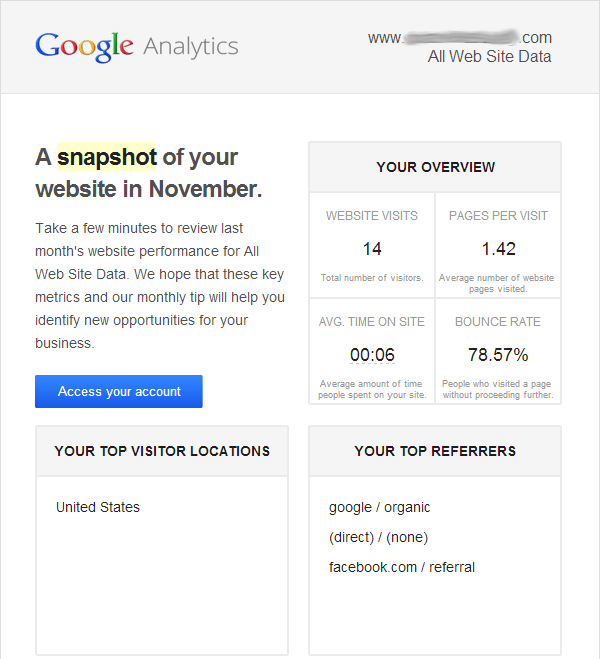 At a glance there are some mildly useful statistics and information, but the concise format of useful statistics is actually pretty cool! (Disregard the low stats on this test website)
At a glance there are some mildly useful statistics and information, but the concise format of useful statistics is actually pretty cool! (Disregard the low stats on this test website)
If you’re like me, you think more and more about it and realize, this would be perfect to send to clients you host websites or do SEO for. So you start looking around trying to figure out a few things:
- How did this report get generated?
- How can I customize this report?
And most importantly:
- How do I get “A Snapshot of your Website” for ALL my websites?
In fact, how on earth did it start getting generated for this one obscure website? All very good questions. The sad fact is, nobody knows. There have been a group of people, myself included, who have queried the Google Analytics forums but there is no response as to where these mysterious reports come from and how to get them for other sites you may manage. They key thing here is to at least find that there currently is NO ANSWER that many of us are aware of, so you can look around a little more and then stop looking knowing that the answer is safely kept within the heart of Google. If you’ve found an answer, please post below because there are a lot of people dying to know and not even Google is forthcoming about this at this point.
I received the same email this morning and this is a fantastic overview of your analytics. It’s just a real shame that there is no option to turn this on. I’d love to automatically send this out to my clients every month!
I completely agree! I woke up this morning to find another one of these emails in my inbox (as I’m sure you did as well). Every time I get one, I’m baffled that Google doesn’t give us the ability to do anything more with it. I wouldn’t be surprised if there are a lot of people hitting this article today with the same questions.
This was the first time I received one and was blown away with how well laid out and out relevant the information was. I did a quick Google search and your website is the only one that mentions the exact information I searched for.
I know you can do custom email reports through customization but they are just the same as exporting from Analytics as PDF’s, not exactly user friendly to “normal” people.
We can live in hope that it’s a sign of things to come!
I’m hoping this article can be a collector of information until Google decides to grace us with their insight on it.
Interesting to note is that this is the first month you’ve received the Snapshot of Your Website email. I’ve received it (for only one site) for probably 6-7 months. Perhaps this is part of a phased rollout or ongoing beta then?
I’ve been searching the web for an hour now and cannot find the answer to this. This has got to be part of a beta. I’m clicking the “Notify me of follow-up comments by email.” with hopes someone with the answer will leave it here. Thanks.
Sounds great Joe. I’m hoping the same thing, so we’ll just watch and wait. Thanks for your input!
I just spoke w. Google support and they have no idea how this report is generated or how to get this report generated for another website.
It’s a shame bc this report is very easy to read and helpful.
Maybe in the future we have be able to all get this report.
#disappointedinmyfavoritecompany #Google
I completely agree. I love when they send out these emails because more and more people join our thread looking for info. Now if only a Google representative would join the fray.
GA is trying to get you to log back into Analytics. They are trying to increase the use of the Dashboard option in GA. Basically, you have to create a new dashboard, select the blank dashboard option and then add in the widgets that you are looking for. I have been working on creating this report for all my websites (40+) all days and it’s going pretty well .. . a little tedious though.
Same boat — I get this consistently for my most recent analytics setup, but I’d be happy to get it for some of the other sites I have on GA, and I don’t know of any way to make that happen.
I’m hoping someone someday will post here how to get this report for any site with analytics. For now, I shall patiently wait.
after a call with Google’s helpline (where this question stumped them and we had to send them our email)…it was decided that this is a beta test. There should be a ‘send us your feedback’ at the bottom of the snapshot email. The Googler I spoke to suggested we enthusiastically use that to say how much we like it, ask about any revisions we’d like to see and encourage them to take it out of beta so it can be used for other accounts.
crossing my fingers this happens soon!
Submitted my “Feedback”. Crossed my fingers and holding my breath this they implement thi …
Great idea guys. I think I’ll do the same.
Happy I found this as I had the same question! I have tried the email beta option, but doesn’t look as nice as this report. I will try creating new dashboards and see how this would work.
Seriously the perfect thing to send clients!
I agree. Clients love this kind of thing. It’s seriously weird for Google to be so silent on this topic.
Just received my first email like this and only for our US website. Probably a segmented roll-out of the function.
I just received my first email as well. Here’s the link to leave feedback. Pretty sparse, but perhaps it’s a way to have the feature added.
https://docs.google.com/forms/d/1p2IgzWl2uHuHFAt3jz7YOFihoMvWd_RzUMngEyCXJog/viewform
Just received my first email, andfor GA account I don’t really care for. I thought the same, “this is the perfect report for clients.”
Looks like a forgotten project, a formal employee, loose end…
I’ve been struggling to create something like this (simple, but informative) with a custom dashboard and the client is consistently dissatisfied with aspects not under my control (the colors on the map, where the PDF page breaks).
It’s really strange as for some accounts we get them every month dating back from March 2014 but I’ve noticed that we’ve started to get them for other accounts in July and August.
Hi everyone,
I’m Ajay Nainani, the product manager at Google for this feature. It’s great to hear that many of you find this email helpful. I do, however, apologize for the lack of communication around this project. We just posted an article on our help pages that should answer some of these questions here:
https://support.google.com/analytics/answer/6081893
We’re actively working on improving this feature, including what to do for multiple accounts, so I appreciate the feedback. We’re listening!
That’s great to hear.
Ajay, great to have you chime in on the blog! We’ve awaited answers from Google for a long time on this so it’s great to have an official Google voice like yours chime in here. We’re all enthusiastic about this and are grateful to have a source of info. We look forward to great things to come. Thanks!
i really like this feature,it helps make GA better and saves me generating reports so saves me time and money . any news if this will be re-instated soon ,now its gone i feel like a top feature has been lost .
[LIKE]
Ajay, can you submit a Dashboard matching the snapshot email you designed to the Solutions Gallery? https://www.google.com/analytics/gallery/#landing/start/
This would be very helpful!
This is fantastic! Can’t wait to see it rolled out for all, and customizable! Thank you!!
Hi Ajay – has this feature been discontinued? I have not received a monthly report like this since Oct 2014 and all the boxes have been checked on my user settings to receive “Performance Suggestions and Updates”. Can you help at all?
That link, is included in the email containing the Snapshot 🙂
Receive a monthly performance summary via email.
The Monthly Performance report is an email that’s sent once a month summarizing the previous month’s data for one of your Google Analytics properties. To receive the report, you must:
have selected the “Performance Suggestions and Updates” checkbox in your user settings (see instructions, below)
have US English or UK English selected as your language preference (also in your user settings)
have access to a property with data for the previous month
live in the United States, United Kingdom, New Zealand, Australia, or Ireland.
Multiple accounts and customization
Google Analytics selects one of the properties to which you have access, generates the report, and emails it to you. The report is currently not customizable and is generated for only one of your properties. If you want to receive a monthly summary for another property, you can create a dashboard and schedule it as an email report.
How to receive the report
To opt-in to receiving the Monthly Performance report:
Sign in to your Google Analytics account.
Click the gear icon (top right) and select User Settings.
Select the “Performance Suggestions and Updates” checkbox. (Unselect the checkbox if you wish to stop receiving the Monthly Performance report.)
It didn’t used to be though! It’s great that Google finally decided to make this a feature people can actually setup. I got my first email this morning for my primary domain with a report of how it is doing. It looked great!
Hi Everyone,
Just a heads up that this monthly email’s on pause while we figure a few things out. We’re eager to get it back but not sure when it’s going to be. We definitely learned that you like getting it – so it hasn’t gone away forever!
Ajay
Thanks for the update Ajay!
This feature is very good and should be continued for sure. I recently found it. I had been using the other setting to send recurring reports to my boss but she’s not that savvy with computers but this feature is amazing and easy to understand for someone who doesn’t need every single detail and is busy running a business.